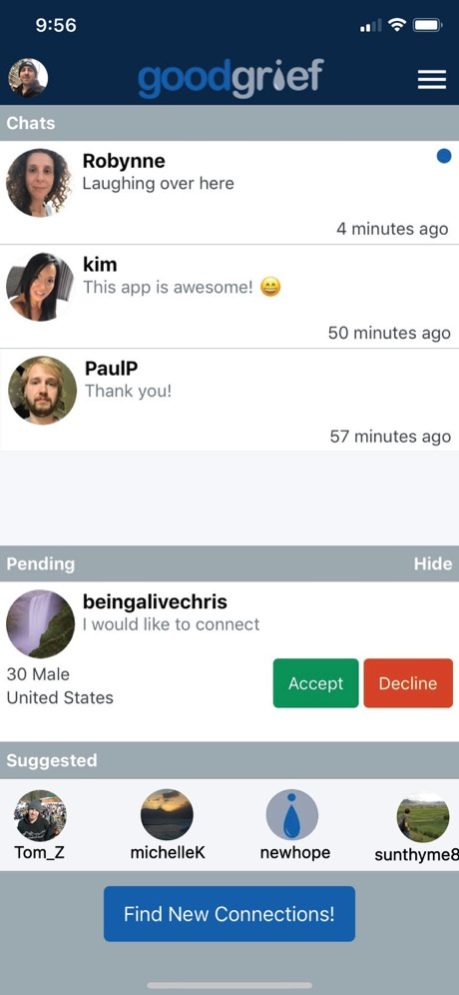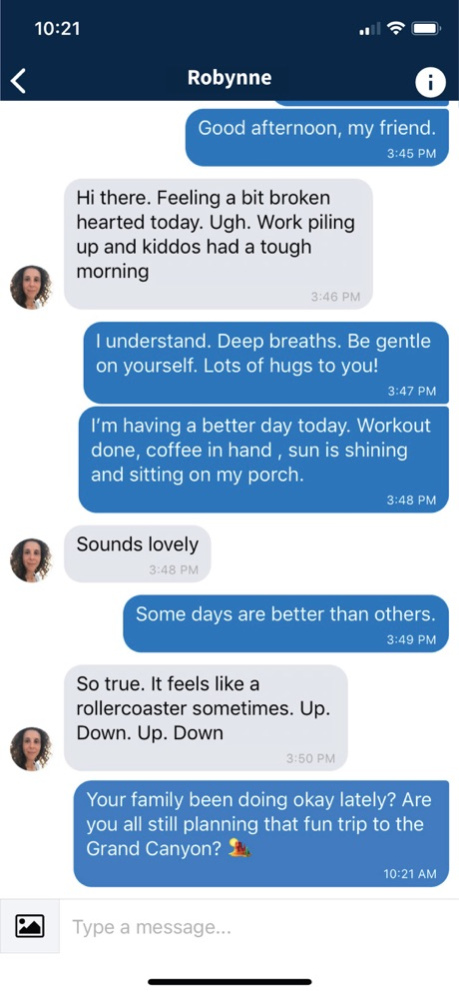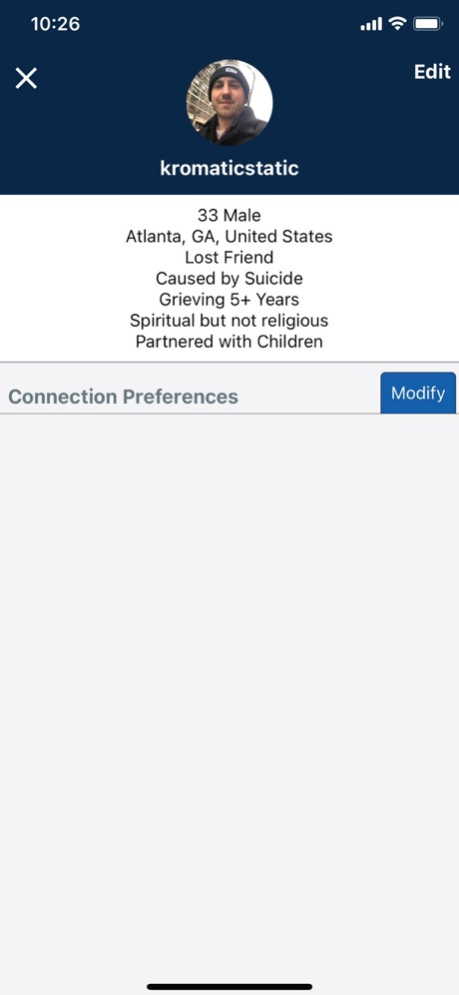Good Grief - Chat & Messaging 1.10
Free Version
Publisher Description
The first social network for grief and loss support.
Goodgrief is the social network for loss. Finally there’s a free network where grieving people can privately connect, chat, and support each other in finding a new normal.
Co-founders Kim and Robynne know first hand that grief is hard. All too often people are left to navigate the emotional roller coaster alone. Finding others who personally understand loss makes all the difference. Together, they’ve developed a platform to help connect those in need.
Goodgrief is for people ages 18 and up. Goodgrief works by putting you in touch with others who lost their spouse, parent, sibling, child, relative, or friend due to a variety of causes. Create a private profile by answering questions related to your loss. Then, connect to other people through a one-on-one in-app texting service. Your private information is never seen publicly and chats are private and secure. Additional filters narrow your connections by age, gender, religion, time frame, and type and cause of loss. Start chatting today. If you or someone you know needs this app, join our community. You are not alone.
You can access our Terms of Use here:
http://legal.goodgriefapp.com/terms
Developed by Winnona Partners, LLC
winnonapartners.com
Mar 31, 2021
Version 1.10
This new version of Goodgrief asks for a couple sentences “about you” during the sign-up process. The info provides an additional layer of safety and guides suggestions for support within the app.
About Good Grief - Chat & Messaging
Good Grief - Chat & Messaging is a free app for iOS published in the Chat & Instant Messaging list of apps, part of Communications.
The company that develops Good Grief - Chat & Messaging is Goodgrief Works, LLC. The latest version released by its developer is 1.10.
To install Good Grief - Chat & Messaging on your iOS device, just click the green Continue To App button above to start the installation process. The app is listed on our website since 2021-03-31 and was downloaded 0 times. We have already checked if the download link is safe, however for your own protection we recommend that you scan the downloaded app with your antivirus. Your antivirus may detect the Good Grief - Chat & Messaging as malware if the download link is broken.
How to install Good Grief - Chat & Messaging on your iOS device:
- Click on the Continue To App button on our website. This will redirect you to the App Store.
- Once the Good Grief - Chat & Messaging is shown in the iTunes listing of your iOS device, you can start its download and installation. Tap on the GET button to the right of the app to start downloading it.
- If you are not logged-in the iOS appstore app, you'll be prompted for your your Apple ID and/or password.
- After Good Grief - Chat & Messaging is downloaded, you'll see an INSTALL button to the right. Tap on it to start the actual installation of the iOS app.
- Once installation is finished you can tap on the OPEN button to start it. Its icon will also be added to your device home screen.